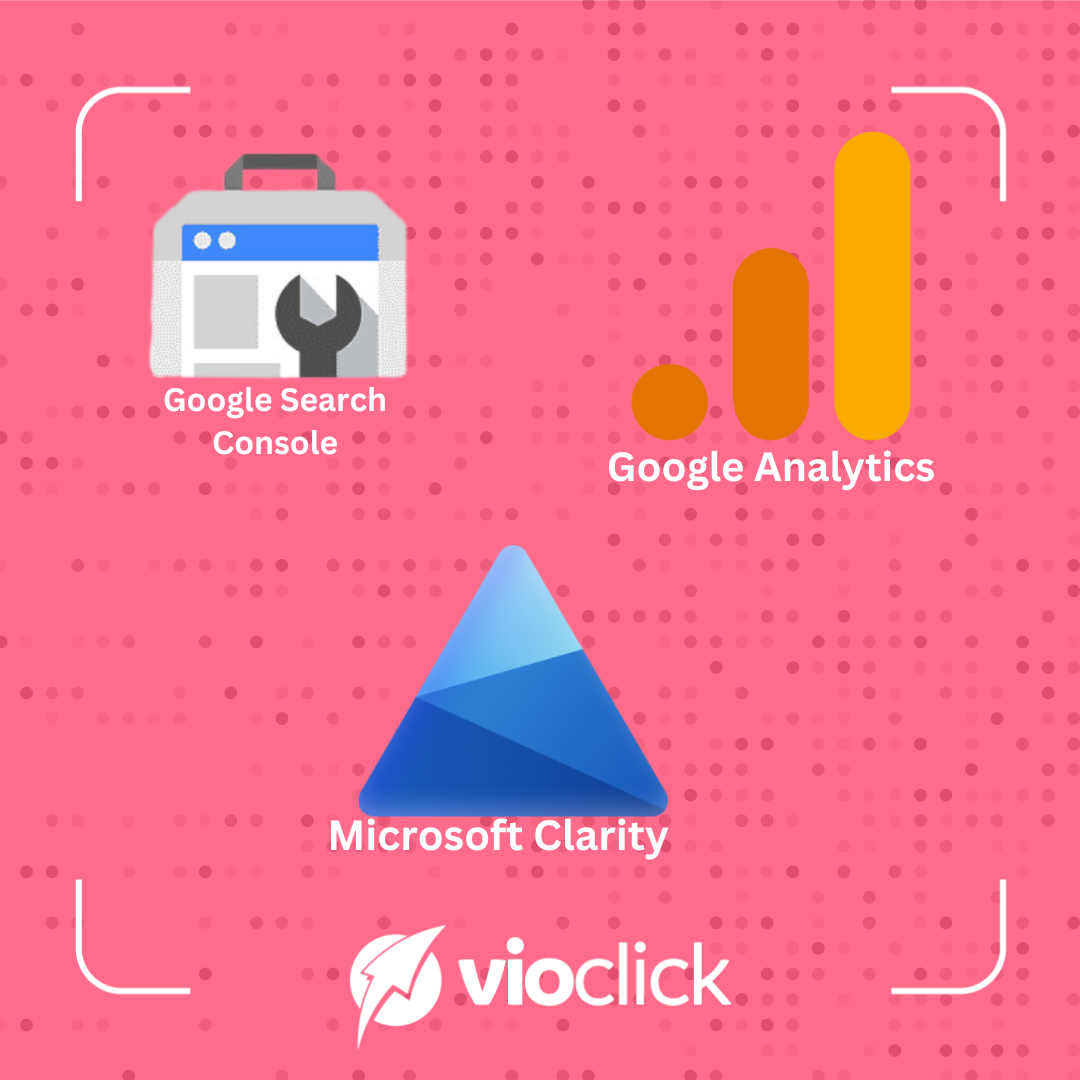
Basic Tools for every Website
Creating and maintaining a successful website involves more than just attractive design and engaging content. To ensure your website performs well and meets your objectives, it is crucial to utilize a set of basic tools. These tools help you analyze traffic, monitor site health, and optimize user experience. In this article, we will discuss three essential tools: Microsoft Clarity, Google Search Console, and Google Analytics, along with their benefits and how to integrate them into your website.
Microsoft Clarity
What is Microsoft Clarity?
Microsoft Clarity is a free, easy-to-use analytics tool designed to help webmasters understand user behavior on their websites. It offers detailed insights into how visitors interact with your site through features such as session recordings, heatmaps, and engagement metrics.
Benefits of Microsoft Clarity
Enhanced User Experience: By analyzing session recordings and heatmaps, you can identify areas where users might be experiencing issues, such as confusing navigation or broken links. This information allows you to make data-driven improvements to your site, enhancing the overall user experience.
Behavior Insights: Microsoft Clarity provides detailed insights into user behavior, including clicks, scrolls, and mouse movements. Understanding these patterns helps you optimize your site layout and content to better meet user needs.
Free and Unlimited Usage: Unlike some other analytics tools, Microsoft Clarity is entirely free with no usage limits. This makes it an excellent choice for websites of all sizes, from small personal blogs to large corporate sites.
How to Add Microsoft Clarity to Your Website
- Sign Up for Microsoft Clarity: Visit the Microsoft Clarity website and sign up for a free account.
- Add Your Website: After signing in, add your website by entering the necessary details.
- Install the Tracking Code: Microsoft Clarity will provide you with a unique tracking code. Copy this code and paste it into the
<head>section of your website’s HTML. Alternatively, you can use a tag manager like Google Tag Manager to add the tracking code. - Verify Installation: Once the code is added, verify the installation in your Clarity dashboard to start collecting data.
Google Search Console
What is Google Search Console?
Google Search Console is a free service provided by Google that helps you monitor, maintain, and troubleshoot your site’s presence in Google Search results. It offers a range of tools and reports for evaluating site performance and resolving issues.
Benefits of Google Search Console
Performance Monitoring: Google Search Console allows you to track your website’s performance in Google Search. You can see which queries bring users to your site, analyze the click-through rates, and identify high-performing pages.
Index Coverage Reports: The tool provides detailed reports on how Google is indexing your site. You can identify and fix indexing issues, ensuring that your content is discoverable and appears in search results.
Security Alerts: Google Search Console notifies you of any security issues on your site, such as malware or hacking attempts. Addressing these issues promptly helps maintain your site’s integrity and user trust.
How to Add Google Search Console to Your Website
- Sign Up for Google Search Console: Go to the Google Search Console website and sign in with your Google account.
- Add Your Website: Click on “Add Property” and enter your website’s URL. Choose between domain or URL prefix property type, depending on your needs.
- Verify Ownership: Google offers several verification methods, such as uploading an HTML file to your server, adding a meta tag to your homepage, or using your domain name provider. Choose the method that suits you best and complete the verification process.
- Submit Your Sitemap: Once your site is verified, submit your sitemap to Google Search Console to help Google crawl and index your site more efficiently.
Google Analytics
What is Google Analytics?
Google Analytics is a powerful web analytics service offered by Google that tracks and reports website traffic. It provides comprehensive data on your audience, acquisition, behavior, and conversions, helping you understand how visitors interact with your site.
Benefits of Google Analytics
In-Depth Insights: Google Analytics offers detailed reports on various aspects of your website, including user demographics, traffic sources, and content performance. This data helps you make informed decisions about your marketing strategies and website improvements.
Goal Tracking: You can set up goals in Google Analytics to measure specific actions taken by users on your site, such as completing a purchase or signing up for a newsletter. This feature allows you to track conversions and assess the effectiveness of your campaigns.
Integration with Other Tools: Google Analytics seamlessly integrates with other Google services like Google Ads and Google Search Console, providing a holistic view of your online presence and marketing efforts.
How to Add Google Analytics to Your Website
- Sign Up for Google Analytics: Visit the Google Analytics website and sign in with your Google account. Click on “Start for free” to set up your account.
- Set Up a Property: Follow the prompts to set up a property for your website. Enter your website’s name, URL, and relevant details.
- Get Tracking ID: Google Analytics will generate a unique tracking ID for your property. Copy this tracking ID.
- Install the Tracking Code: Add the tracking code snippet provided by Google Analytics to the
<head>section of your website’s HTML. You can also use a tag manager like Google Tag Manager to implement the tracking code. - Verify Installation: Verify that the tracking code is working correctly by checking the Real-Time reports in your Google Analytics dashboard.
Combining the Power of These Tools
Integrating Microsoft Clarity, Google Search Console, and Google Analytics into your website provides a comprehensive toolkit for optimizing performance, user experience, and search visibility. Each tool offers unique insights and features that complement each other, enabling you to make data-driven decisions and improve your site effectively.
Microsoft Clarity helps you understand user behavior through visual representations like heatmaps and session recordings. This information is crucial for identifying and resolving usability issues.
Google Search Console provides critical data on how Google interacts with your site, highlighting indexing issues and search performance metrics. This helps you ensure that your site is discoverable and performing well in search results.
Google Analytics offers in-depth insights into your audience and their interactions with your site. It allows you to track conversions, analyze traffic sources, and measure the success of your marketing efforts.
By leveraging the strengths of these tools, you can create a well-rounded strategy for managing and optimizing your website. Regularly reviewing and acting on the data provided by these tools will help you stay ahead of the competition and ensure a positive user experience.
Conclusion
Incorporating essential tools like Microsoft Clarity, Google Search Console, and Google Analytics into your website management strategy is vital for achieving optimal performance and user satisfaction. These tools provide valuable insights into user behavior, search performance, and traffic analytics, enabling you to make informed decisions and continuously improve your site. By regularly utilizing the data and features offered by these tools, you can ensure your website remains competitive, user-friendly, and effective in achieving your goals.
